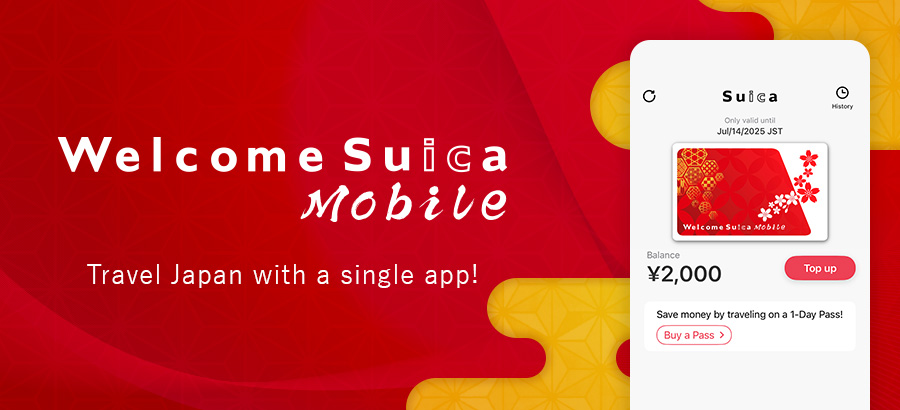Welcome Suica (long-term use)
The best pass for long-term stays in Japan!
Welcome Suica (long-term use) is e-money that can be used for travel and shopping!
- Valid for up to 6 months from the date of issue.
- Welcome Suica (long-term use) is available exclusively for bulk purchase. It is not sold at JR EAST Travel Service Centers.
Traveling and shopping
Taking the train or bus
This card can be used on train lines in the Tokyo metropolitan area as well as for subways, buses, the Tokyo Monorail that connects Haneda Airport with Tokyo, and in the Sendai, Niigata, Aomori, Morioka, and Akita areas and parts of the Hokkaido, Tokai, West Japan and Kyushu areas.
- For trains, simply tap your Welcome Suica card at the ticket gate and for buses, tap the sensor when getting on and off! There's no need to purchase a ticket.
- Automatically pay for fares based on your balance!
- If you travel outside the area, you will need to top up at a fare adjustment machine.
- To ride the limited express and express trains or Green Cars, please purchase the related ticket in advance.

Shopping
- The Welcome Suica card can be used for shopping.
- You can use your card to make purchases onboard trains as well as from vending machines, to rent coin lockers and for spending at convenience stores and restaurants.

-
Using Coin Lockers
You can use your Welcome Suica card as the key to your locker and use it to pay for the locker as well.
- Payments cannot be partially made together with cash.

When putting luggage in
-
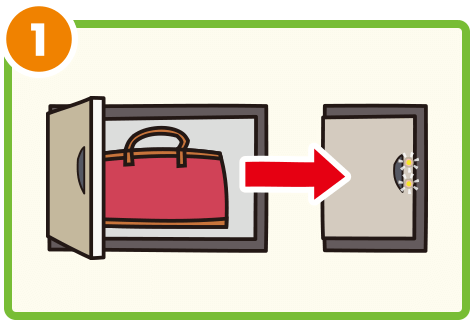
The lamp will light up once you insert your luggage and close the door.
- A lit light means it is in use.
-
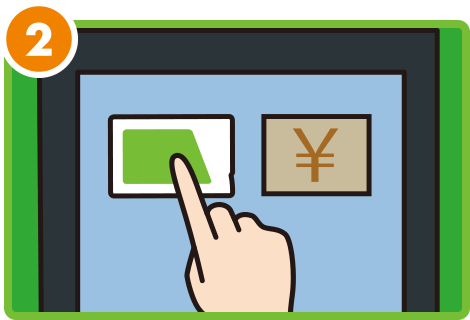
On the payment method screen, tap the Suica card icon.
-
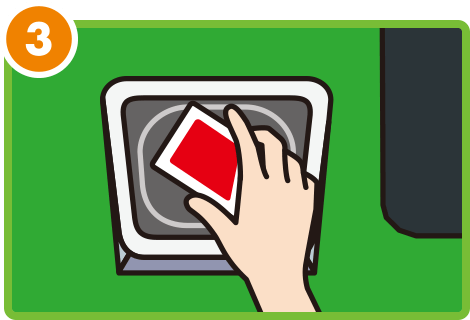
Tap your Welcome Suica card on the sensor, and the locker will lock.
-
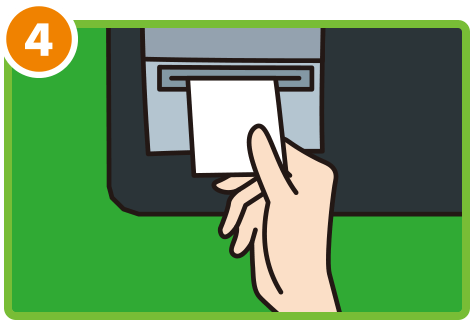
Always take the receipt.
- The locker’s location and related contact information will be listed on it.
When taking luggage out
-
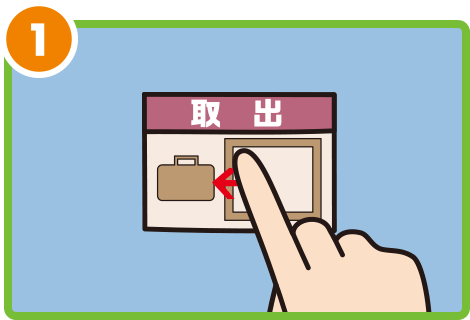
Select "Taking out" on the screen.
-
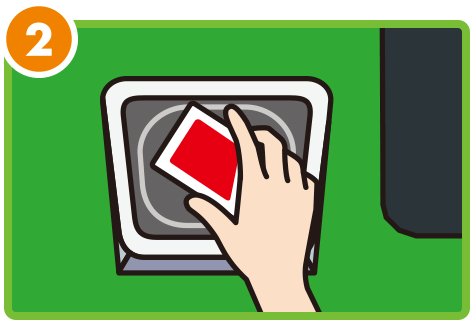
Tap your Welcome Suica card on the sensor to unlock the locker.
-
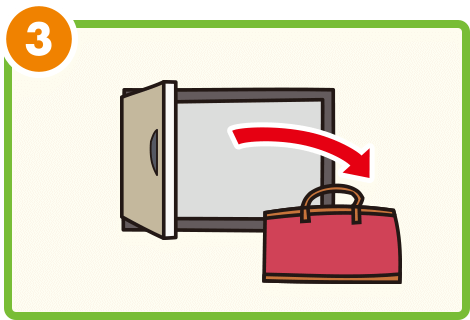
Open the door and take out your luggage.
- The process may depend on the model.
Areas covered
This is the logo for the nationwide network of mutual use service.
Welcome Suica can be used nationwide on trains and buses, at shops and with vending machines with this logo.

In addition to stores with the
Suica Kitaca PASMO manaca TOICA ICOCA Hayakaken nimoca SUGOCA
- Cannot be used at stores in the PiTaPa areas.
- This card can be used on train lines in the Tokyo metropolitan area as well as for subways, buses and the Tokyo Monorail that connects Haneda Airport with Tokyo.
- In addition to the Tokyo area, the card can also be used in the Sendai, Niigata, Aomori, Morioka, and Akita areas and parts of the Hokkaido, Tokai, West Japan and Kyushu areas.
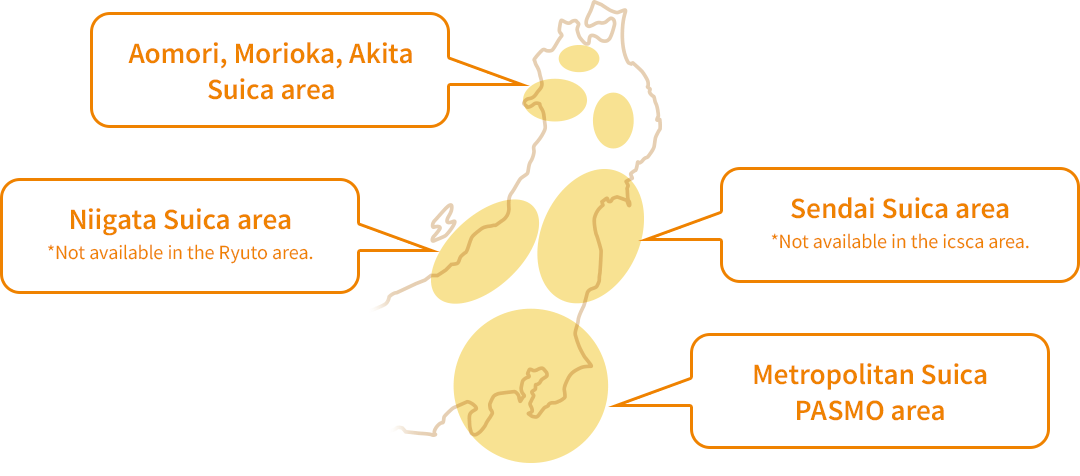
Please note
-
The Welcome Suica cannot be used for continuous travel between areas. The use of transportation begun in one area must be ended in that area. When crossing from one area to another, first leave the ticket gate and then re-enter.
(* For example, you cannot use it to travel from the Tokyo metropolitan area to the Sendai area.)
Use with passes
Some passes can also be registered onto Welcome Suica cards.
-
NONBIRI Holiday Suica Pass
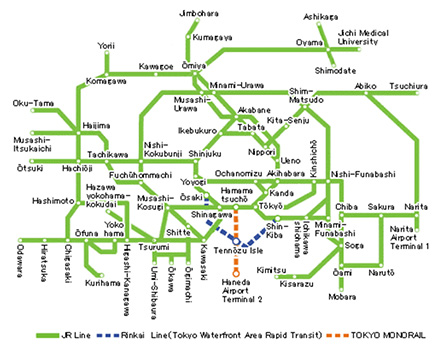
-
Tokyo Metropolitan District Pass (Tokunai Pass)
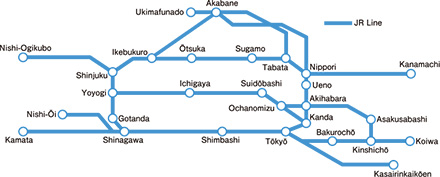
-
Yokohama-Minatomirai Pass

-
Tokyo 1-Day Ticket
(東京フリーきっぷ)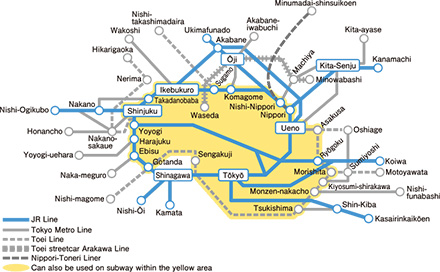
Information for travel agents
Available in bulk only. Not sold at ticket offices such as Travel Service Centers.