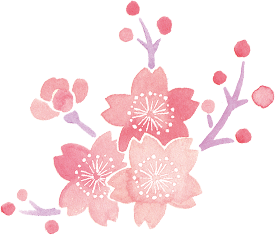
如何使用
使用Welcome Suica Mobile
与折扣票一起使用
您可以在应用程序上购买折扣票(通过信用卡)。
有折扣票
购买折扣票
优惠票仅限使用当天购买,不可提前购买。
付款只能通过 Apple Pay 进行。
退票
购买后不再需要的通票可通过Welcome Suica Mobile应用程序退款,前提是未使用且在有效期内(购买当天)。将收取手续费。此程序仅在服务营业时间内可用。
笔记
- 优惠票请于使用当天购买。(不提前售卖。)
- 只有在通过检票口之前才能使用Suica购买折扣票。
- 如果您的Suica已经有有效的折扣票,那么您就无法购买新的折扣票。
- 即使误购折扣票,也不予退款。