
Welcome Suica
From March 27, 2025, Welcome Suica will be sold at the following locations.
In principle, only one Welcome Suica can be sold to each individual.
-
JR EAST Travel Service Center
Narita Airport Terminal 1 Station, Narita Airport Terminal 2・3 Station, Haneda Airport Terminal 3 (Tokyo Monorail) Station, Tokyo Station, Shibuya Station, Shinjuku Station, Ikebukuro Station, Ueno Station, Yokohama Station, Sendai Station
-
Welcome Suica Ticket Vending Machines
Narita Airport Terminal 1 Station, Narita Airport Terminal 2・3 Station, Haneda Airport Terminal 3 (Tokyo Monorail) Station
-
JAPAN RAIL CAFÉ TOKYO
-
TAKANAWA GATEWAY Travel Service Center
Purchase
Welcome Suica can be purchased at Welcome Suica vending machines, JR EAST Travel Service Center, JAPAN RAIL CAFÉ, and TAKANAWA GATEWAY Travel Service Center.
-
Welcome Suica Ticket Vending Machine

-
JR EAST Travel Service Center

-
JAPAN RAIL CAFÉ

-
TAKANAWA GATEWAY Travel Service Center

-
Welcome Suica Ticket Vending Machines
-
Narita Airport Terminal 1 Station
-
Narita Airport
Terminal 2・3 Station -
Haneda Airport
Terminal 3 (Tokyo Monorail) Station
-
-
JR EAST Travel Service Center
Airport
-
Narita Airport Terminal 1 Station
-
Narita Airport
Terminal 2・3 Station -
Haneda Airport
Terminal 3 (Tokyo Monorail) Station
Tokyo Area
-
Shinjuku Station (New South Exit)
-
Shinjuku Station (East Exit)
-
Tokyo Station
-
Ikebukuro Station
-
Ueno Station
-
Shibuya Station
-
Yokohama Station
-
Kashiwa Station
(Sales temporarily halted)
-
Kawasaki Station
(Sales temporarily halted)
-
Tachikawa Station
(Sales temporarily halted)
-
Ōmiya Station
(Sales temporarily halted)
-
Funabashi Station
(Sales temporarily halted)
Other Areas
-
-
JAPAN RAIL CAFÉ
-
TAKANAWA GATEWAY Travel Service Center
| Pricing | ||||||
|---|---|---|---|---|---|---|
| Adult/Child | 1,000 yen | 2,000 yen | 3,000 yen | 4,000 yen | 5,000 yen | 10,000 yen |
- No need to deposit money to purchase the card.
- If you are also purchasing a pass to register with your Welcome Suica card, you must pay for the pass at the same time.
Welcome Suica for Children
- This card can be used until the March 31st after the child’s 12th birthday.
- Your child needs to have an ID (passport, etc.) ready for verification purposes when purchasing the Welcome Suica (Child) card. A family member may also purchase the card for the child. (The family member will still be required to show an ID of the child for verification purposes.)
- When purchasing a Welcome Suica (Child) card via a Welcome Suica ticket vending machine, you will be asked to enter the birth date of the child for whom the card is intended.
- If you use the Welcome Suica (Child) and are above the specified age range, you will be charged the adult fare from your boarding station, plus a penalty that is two times the amount of the fare.
Reference Paper
You can check the validity period and other information about passes on the reference paper provided when you purchase a Welcome Suica card or pass. (This information is not displayed on the Welcome Suica card).
Always have the reference paper you received at the time of purchase on you and show it to staff upon request.
Example Reference Paper
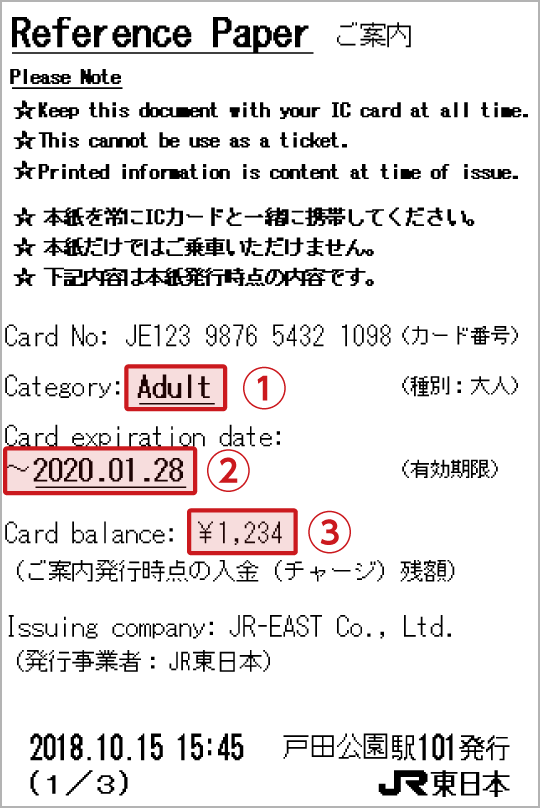
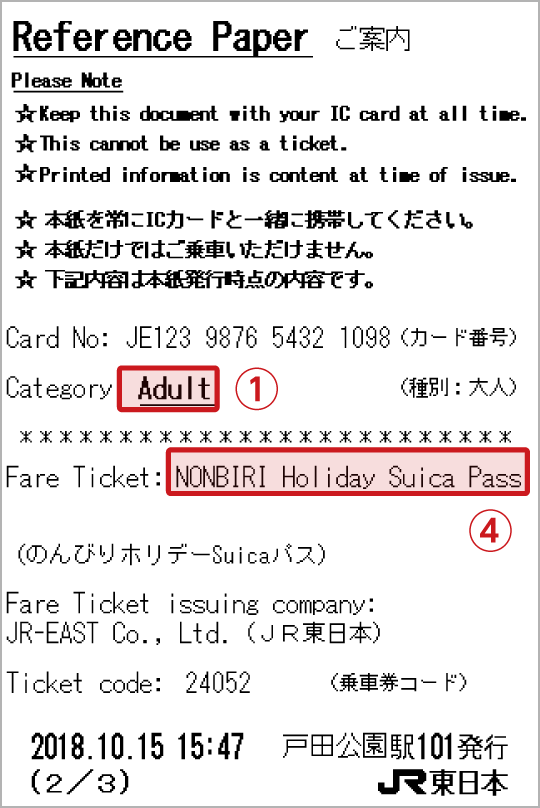
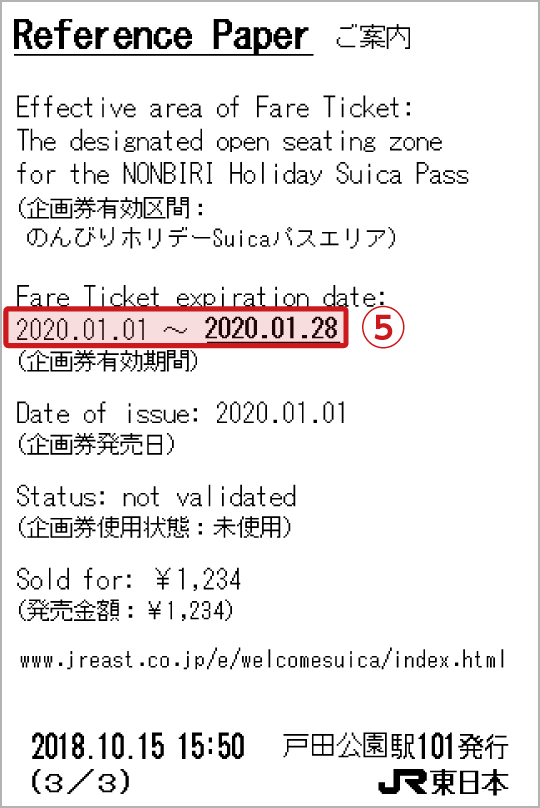
- Adult /Child
- Welcome Suica Card Validity Period
- Charged Balance
- Name of Pass
- Pass Validity Period
Reprinting a reference paper
If you lose your reference paper, you can reprint it at automatic and multifunctional ticket vending machines within the area covered by Suica. You can also ask station staff for help.
-
Reprinting reference papers using a ticket vending machine
Ticket Vending Machines
- Japanese will be shown first.
Please select your preferred language.

-
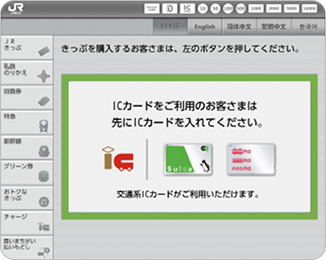
Check that the standby screen is displayed and insert your card.
-

Press the “Reprint reference paper” button.
-
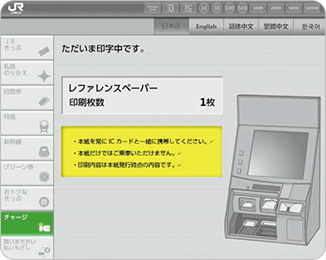
The reference paper will be reprinted. Please keep this paper with you during your travels.
- Japanese will be shown first.
-
Reprinting reference papers using a multifunctional ticket vending machine
Multifunctional Ticket Vending Machines

-
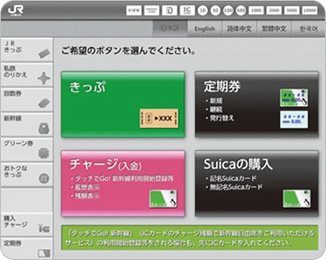
Check that the standby screen is displayed and insert your card.
-

Press the “Reprint reference paper” button.
-
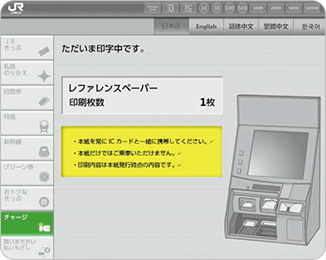
The reference paper will be reprinted. Please keep this paper with you during your travels.
-
Validity Period
The card’s validity period is 28 days, including the date of purchase. Please note that the validity period begins as soon as your purchase the card, and the card will become invalid on the 29th day.
Note!The card is valid for 28 days from the date of purchase. The GOOD THRU note on the back is not the expiration date.
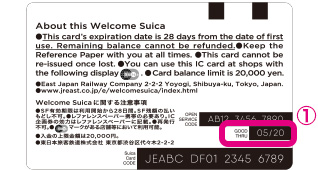
- The GOOD THRU date is not the validity period.
Top Up
- The Welcome Suica can be topped up and used as many times as desired during the validity period.
- The Welcome Suica can be topped up to a maximum of 20,000 yen at Automatic Ticket Vending Machines and Fare Adjustment Machines displaying the Welcome Suica mark.
- Top up your card at Seven Bank ATMs, found at 7-Eleven and at other convenience stores.
- Only yen may be used to top up a card. A credit card cannot be used to top up a Welcome Suica.

Logo for the Nationwide Mutual Use Service

Ticket vending machines you can top up your Welcome Suica at
-
Topping up at Seven Bank ATMs (in Seven-Eleven Stores, etc.)
Seven Bank ATMs

-

Tap the charge E-money button.
-
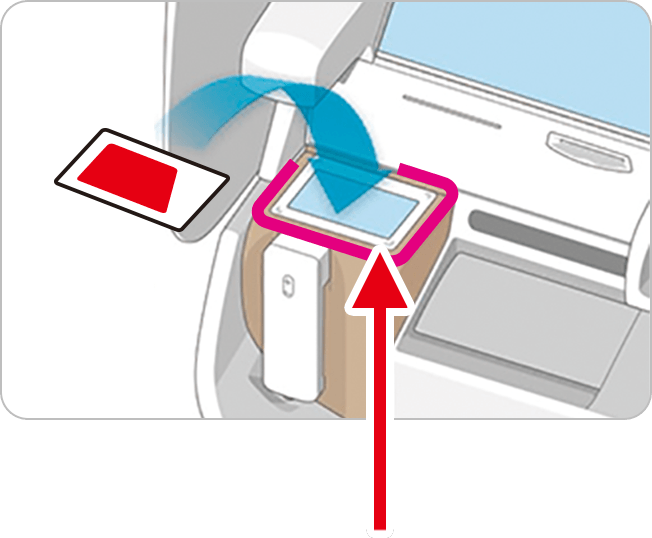
Place your Welcome Suica card here.
- The location where you place your Welcome Suica will vary depending on the ATM model.
-
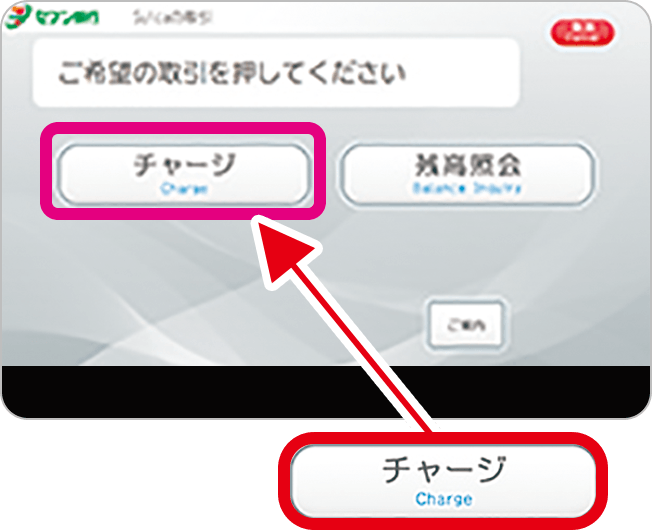
Tap the “Charge” button.
-
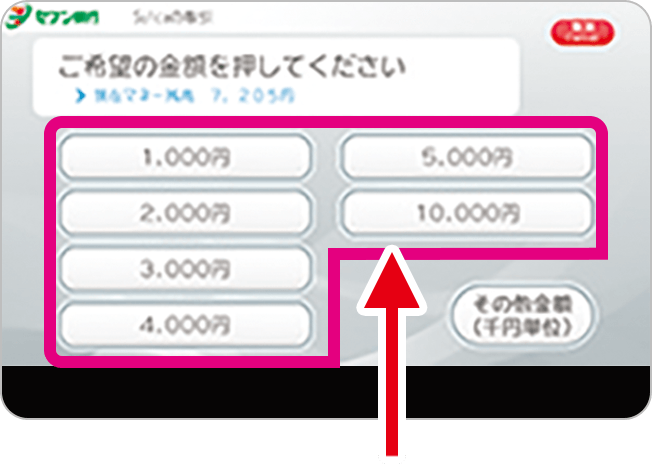
Press the amount you wish to top up with.
-
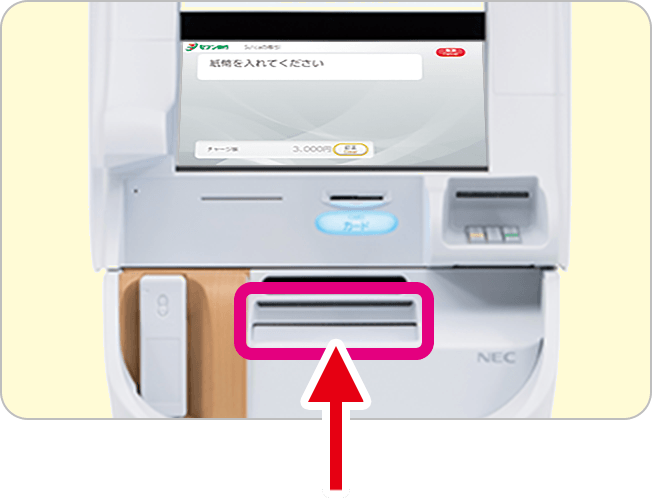
Insert the bill into the bill slot at the bottom of the screen.
-
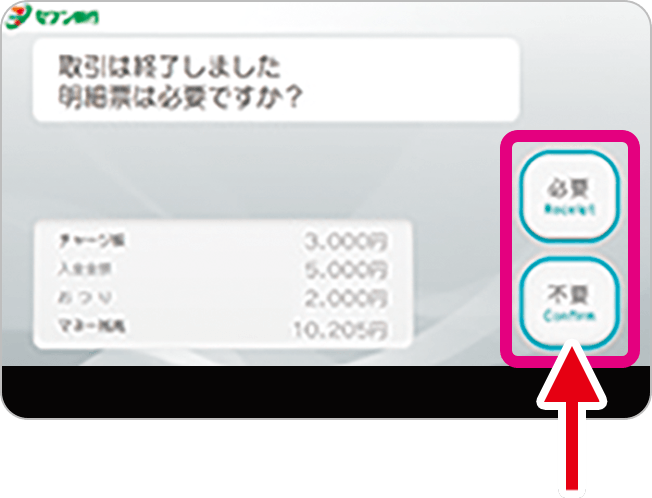
Tap "Receipt" if you want a receipt, or "Confirm" if you don't want a receipt, and the charging process is complete.
-
Reissuing and Refunds
No refunds are available, regardless of the validity period status or remaining balance on your card. (Please keep the card as a memento of your trip!)
-
If your Welcome Suica card stops working
If your card doesn’t work even though your Welcome Suica card is still valid and has a sufficient balance, you may be experiencing one of the following issues. Check your card holder and if you still can’t use the card, ask a station attendant in a Suica area for help.
- There may be something in your card holder that is preventing the automatic ticket gate from scanning your card.
- Your card may not have processed properly the last time you used it at an automatic ticket gate.
- You have used a station outside the Suica area, and your card need to be adjusted.
If the issue is due to a malfunction of the card itself, we ask you to do the following.
Apply for a malfunction refund
- We will check the balance on your card through the Card Number (17-digit number that starts with “JE”) listed on the back side of your card, and proceed with your refund.
- We cannot, under any circumstances, provide you with your refund if we cannot read your Card Number on the back of the card.
- You will be given a refund certificate, so please keep it in a safe place.
Malfunction refund
- We will refund your balance at any JR EAST Ticket Office (Midori-no-madoguchi) within a Suica area, starting the day after your refund application, up to 14 days after the end date of your Welcome Suica card validity period. You will not be able to receive your refund on the day of your application.
- Please bring your faulty card and certificate when requesting a refund.
Other items
- Lost Welcome Suica cards cannot be reissued.
- When traveling outside the Welcome Suica valid area please purchase a ticket beforehand.